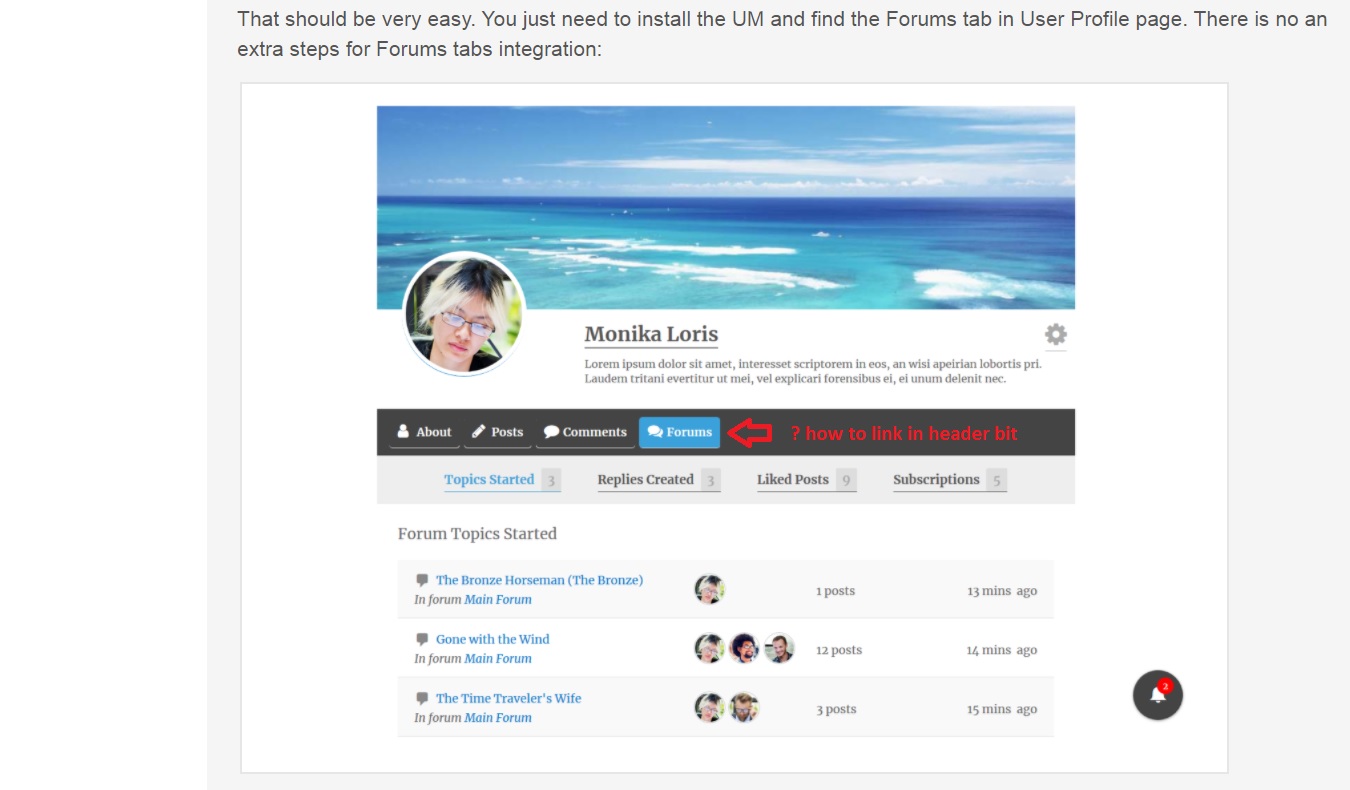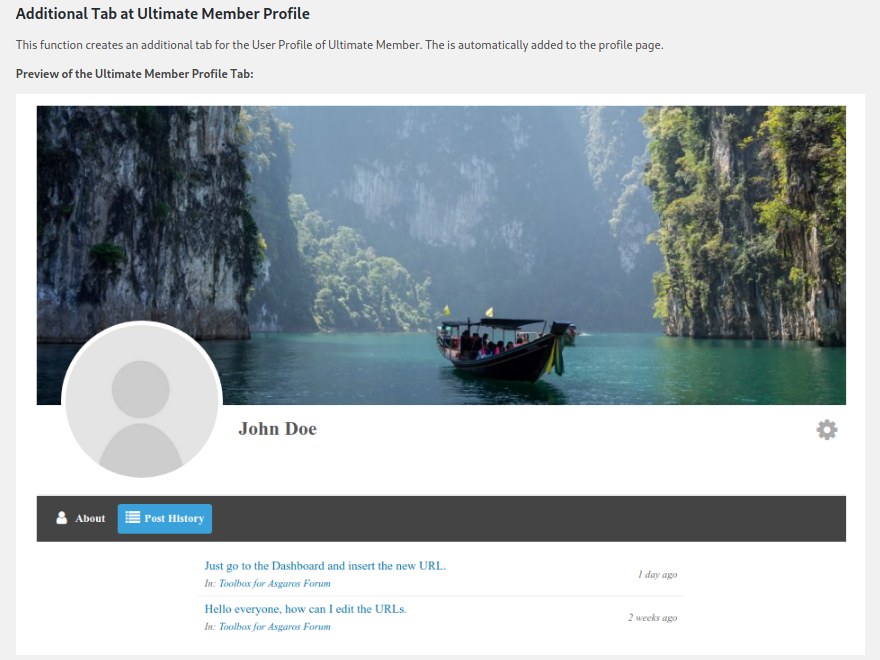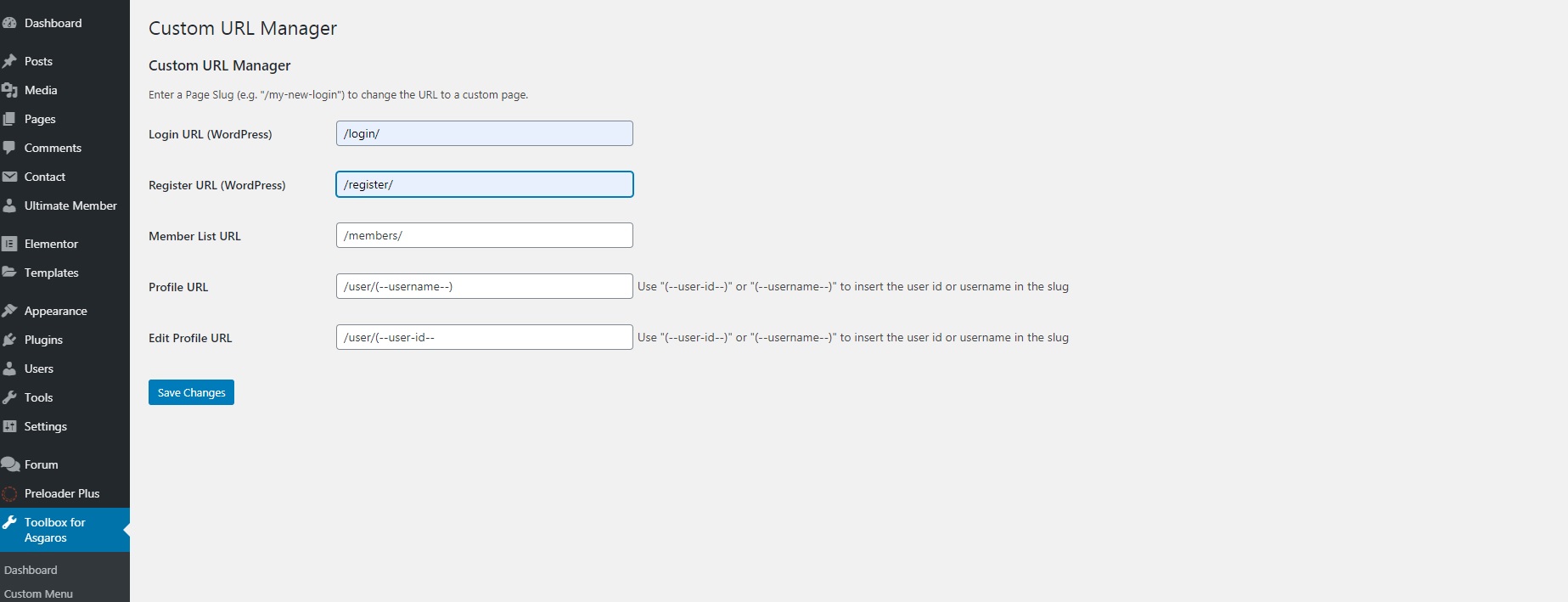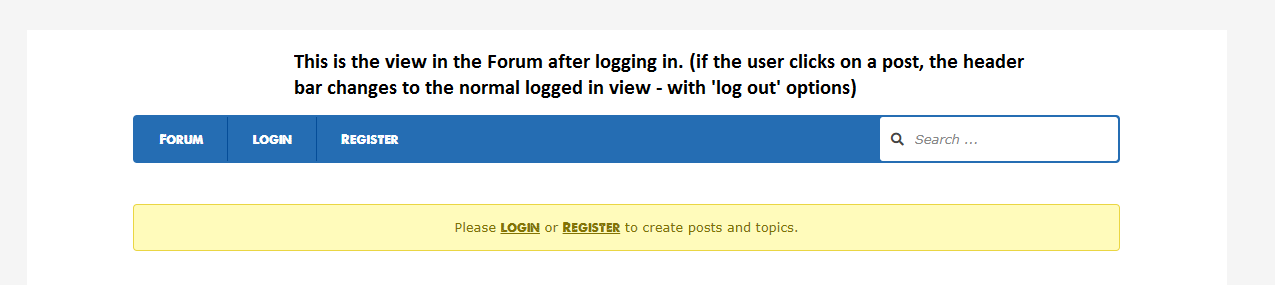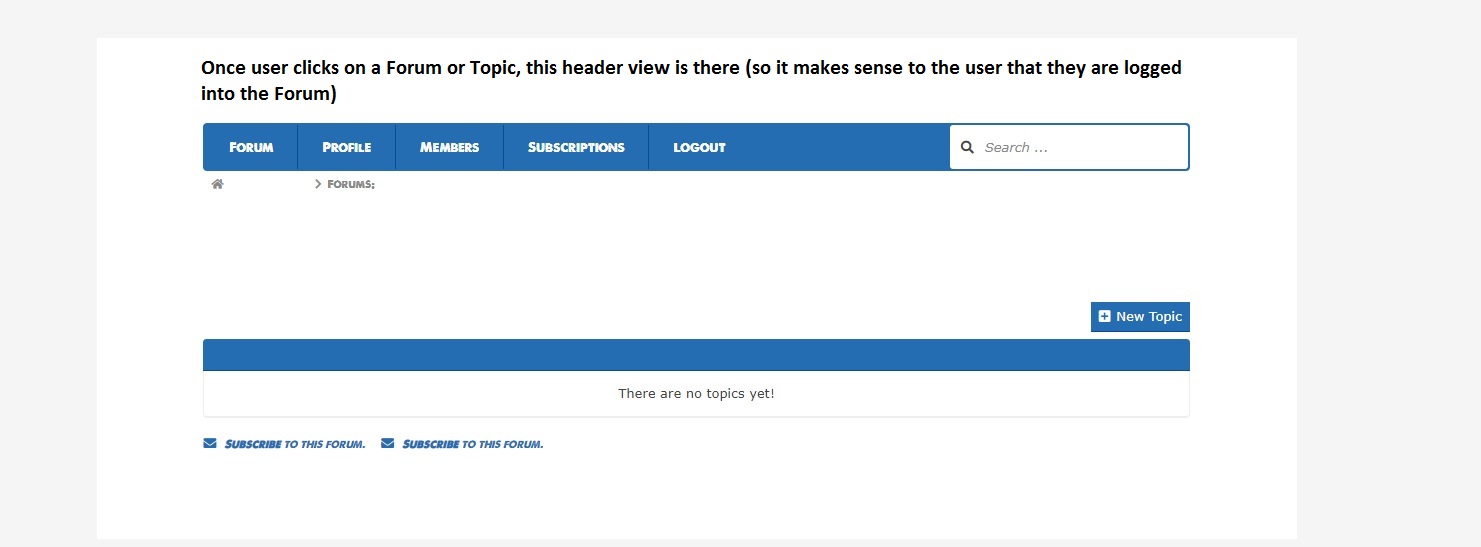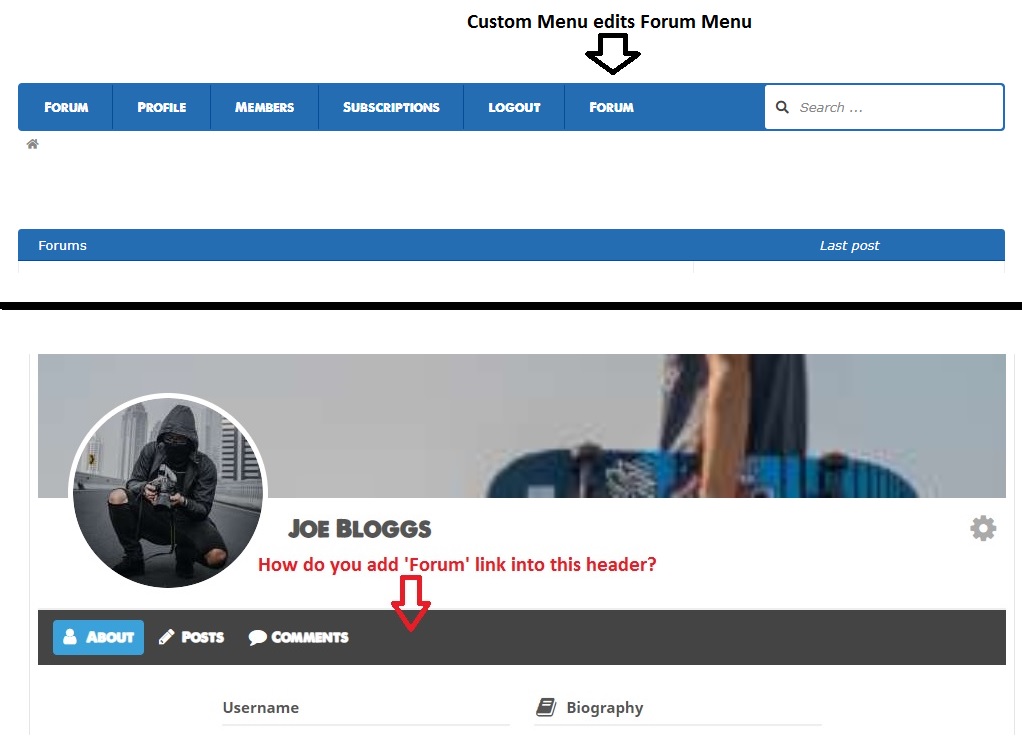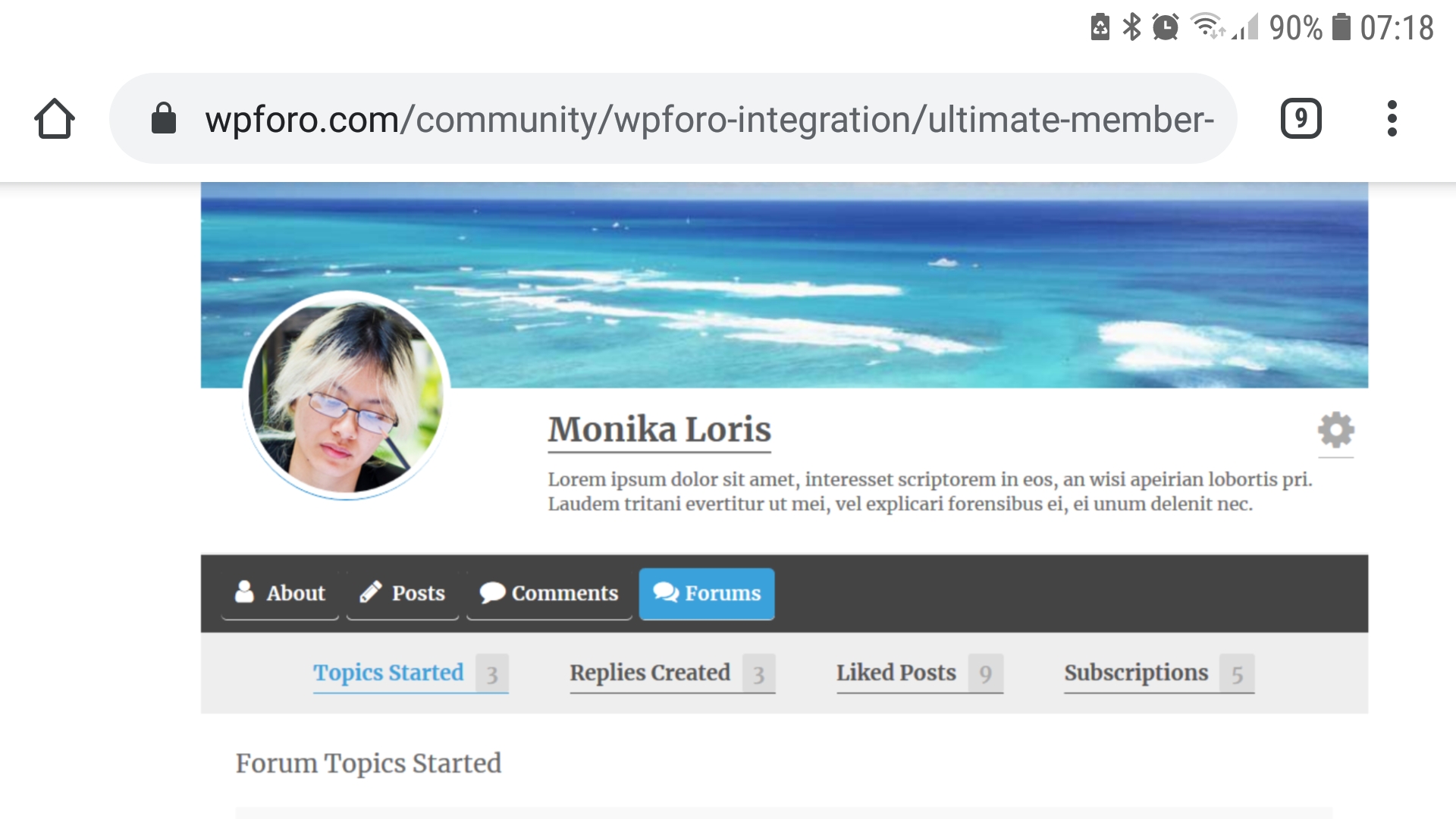Best Membership Plugin for Asgaros Compatibility?
Quote from timmy321 on August 13, 2020, 9:51 amHi,
I’ve spent quite a bit of time researching/trialing different membership plugins & forum plugins to see if any are compatible (i.e. use one profile/log in/register for both and have an option on the membership side to have a forum link in it).
I tried WPForo as in this link it mentioned that you can seamlessly link the two:
This doesn’t appear to work as demonstrated however (maybe it’s outdated!).
I’ve concluded that I definitely want to keep Asgaros as the Forum, as in my experience it beats all others, hands down! So that being said is there a membership plugin that will work seamlessly with Asgaros?
I’ve followed the suggestions set out here for Ultimate Member:
https://asgaros.com/support/topic/ultimate-member/
However I haven’t managed to get this working and the support guys at UM haven’t replied to my queries (I think they’re crazy busy with lots of other questions!). I feel UM may be the best choice for me though as it can incorporate a ‘social login’, a tickbox for terms and conditions upon registration and integration with woocommerce, which are two factors I feel are necessary for my site.
Has anyone had better experience/luck with Ultimate Member or a different membership plugin?
Kind regards,
Timmy
p.s – I wasn’t too sure which Forum to put this in so my apologies if it’s not for the ‘Support’ Forum!
Hi,
I’ve spent quite a bit of time researching/trialing different membership plugins & forum plugins to see if any are compatible (i.e. use one profile/log in/register for both and have an option on the membership side to have a forum link in it).
I tried WPForo as in this link it mentioned that you can seamlessly link the two:
This doesn’t appear to work as demonstrated however (maybe it’s outdated!).
I’ve concluded that I definitely want to keep Asgaros as the Forum, as in my experience it beats all others, hands down! So that being said is there a membership plugin that will work seamlessly with Asgaros?
I’ve followed the suggestions set out here for Ultimate Member:
https://asgaros.com/support/topic/ultimate-member/
However I haven’t managed to get this working and the support guys at UM haven’t replied to my queries (I think they’re crazy busy with lots of other questions!). I feel UM may be the best choice for me though as it can incorporate a ‘social login’, a tickbox for terms and conditions upon registration and integration with woocommerce, which are two factors I feel are necessary for my site.
Has anyone had better experience/luck with Ultimate Member or a different membership plugin?
Kind regards,
Timmy
p.s – I wasn’t too sure which Forum to put this in so my apologies if it’s not for the ‘Support’ Forum!
Quote from qualmy91 on August 14, 2020, 4:04 amHey @timmy321,
I’m also using UM on a client website and Asgaros Forum works fine with UM. Of course it depends on your expectations.
Instead of the manual way to integrate UM it’s much easier to use my Plugin Toolbox for Asgaros Forum for changing the URLs. You will also get the possibility to get an activity tab in the UM Profile like in the Asgaros Forum Profile.
Just let me know if you need help or more features for the integration.
Hey @timmy321,
I’m also using UM on a client website and Asgaros Forum works fine with UM. Of course it depends on your expectations.
Instead of the manual way to integrate UM it’s much easier to use my Plugin Toolbox for Asgaros Forum for changing the URLs. You will also get the possibility to get an activity tab in the UM Profile like in the Asgaros Forum Profile.
Just let me know if you need help or more features for the integration.
Quote from timmy321 on August 14, 2020, 1:41 pmHi again Dominik,
In terms of my expectations – I would like to be able to:
- Have an option to link to and consent to terms & conditions upon completing a registration form (just a tickbox at the bottom with a hyperlink to the T &C’s). I’ve tried the front end add on for Asgaros, which awesome and user friendly, but I couldn’t figure out how to insert a checkbox for T&C’s. I would also like to add extra registration fields in addition to just username and email (like age, gender, location etc.) which I also couldn’t figure out how to do with the front end plugin.
- Incorporate a social register/login option.
I couldn’t find a way of achieving the above without a membership plugin and UM is the only plugin that I found that can do the above (albeit by purchasing some add on’s), but it’s led me down a few rabbit holes..
As there are two different profiles (one for Asgaros, one for UM) – what happened was by logging into to the Asgaros Forum, the user would be redirected to the UM profile (which didn’t appear to mirror the Asgaros profile). There was also no link to the Forum on the UM profile (like in the image I’ve attached). What made things more challenging was when the user would try and ‘edit details’ in their Asgaros profile it would just redirect them to the homepage (neither Asgaros or UM edit profiles). I tried altering redirects, but this kept crashing my site. Which is why I wondered if there was:
A way to merge the two profiles as to avoid the confusion?
or
A way to achieve 1 and 2, just using the Asgaros forum?
Big thanks for all the help so far Dominik,
Timmy
Hi again Dominik,
In terms of my expectations – I would like to be able to:
- Have an option to link to and consent to terms & conditions upon completing a registration form (just a tickbox at the bottom with a hyperlink to the T &C’s). I’ve tried the front end add on for Asgaros, which awesome and user friendly, but I couldn’t figure out how to insert a checkbox for T&C’s. I would also like to add extra registration fields in addition to just username and email (like age, gender, location etc.) which I also couldn’t figure out how to do with the front end plugin.
- Incorporate a social register/login option.
I couldn’t find a way of achieving the above without a membership plugin and UM is the only plugin that I found that can do the above (albeit by purchasing some add on’s), but it’s led me down a few rabbit holes..
As there are two different profiles (one for Asgaros, one for UM) – what happened was by logging into to the Asgaros Forum, the user would be redirected to the UM profile (which didn’t appear to mirror the Asgaros profile). There was also no link to the Forum on the UM profile (like in the image I’ve attached). What made things more challenging was when the user would try and ‘edit details’ in their Asgaros profile it would just redirect them to the homepage (neither Asgaros or UM edit profiles). I tried altering redirects, but this kept crashing my site. Which is why I wondered if there was:
A way to merge the two profiles as to avoid the confusion?
or
A way to achieve 1 and 2, just using the Asgaros forum?
Big thanks for all the help so far Dominik,
Timmy
Uploaded files:Quote from qualmy91 on August 15, 2020, 5:42 amHey @timmy321,
I would also advice you to use UM, Asgaros Forum and Toolbox for Asgaros Forum.
So you can set up everything with UM like you need your profile or registration process.
With Toolbox for Asgaros Forum you can simply edit the links that are used at Asgaros Forum. My Plugin also adds an activity tab to the UM Profile like in the attached image.
Hey @timmy321,
I would also advice you to use UM, Asgaros Forum and Toolbox for Asgaros Forum.
So you can set up everything with UM like you need your profile or registration process.
With Toolbox for Asgaros Forum you can simply edit the links that are used at Asgaros Forum. My Plugin also adds an activity tab to the UM Profile like in the attached image.
Uploaded files:Quote from timmy321 on August 15, 2020, 7:10 amMany thanks for your reply!
I’ve setup the custom URL’s as suggested in the plugin, however after clicking login on the forum it just redirects me to the actual wordpress standard login (not the UM form). Then after logging in as the user it redirects them to the forum (but not logged in).
I’ve attached a screenshot of the links I’ve placed and I think I’ve go them right? (minus a bracket on edit profile url which i’ve changed now 🙂 )
Any suggestions Dominik?
Many thanks for your reply!
I’ve setup the custom URL’s as suggested in the plugin, however after clicking login on the forum it just redirects me to the actual wordpress standard login (not the UM form). Then after logging in as the user it redirects them to the forum (but not logged in).
I’ve attached a screenshot of the links I’ve placed and I think I’ve go them right? (minus a bracket on edit profile url which i’ve changed now 🙂 )
Any suggestions Dominik?
Uploaded files:Quote from timmy321 on August 15, 2020, 7:32 amHmm, the links work now 🙂
What is confusing me is that once logged in, when viewing the Forum the options ‘log in’ and ‘register’ are still there (which I assumed meant the user was not logged in – as these usually show the log out options if logged in).
When the user clicks on a post however, the header bar changes to the normal view with ‘log out’ option.
Any ideas how to fix this?
Many thanks!
Timmy
Hmm, the links work now 🙂
What is confusing me is that once logged in, when viewing the Forum the options ‘log in’ and ‘register’ are still there (which I assumed meant the user was not logged in – as these usually show the log out options if logged in).
When the user clicks on a post however, the header bar changes to the normal view with ‘log out’ option.
Any ideas how to fix this?
Many thanks!
Timmy
Uploaded files:Quote from qualmy91 on August 15, 2020, 9:30 amDo you use any caching plugins? Or is the site directly cached by your webserver?
Do you use any caching plugins? Or is the site directly cached by your webserver?
Quote from timmy321 on August 15, 2020, 11:09 amI use WP Fastest Cache and WP Rest Cache. I’ve had a look through settings and there was an option stating:
‘Logged-in Users – dOne more question, is there any way I can put a ‘Forum’ link into the UM profile header bit? The custom menu edit in toolbox edits the forum menu which is awesome, but I’d also like a forum link in UM profile.I’ve added screenshots of what I mean as I feel pictures explain more than I can! 🙂
I use WP Fastest Cache and WP Rest Cache. I’ve had a look through settings and there was an option stating:
Quote from timmy321 on August 19, 2020, 8:22 amHi Dominik,
I’ve liaised with the UM guys reference whether this is possible & they mentioned it requires custom code this end to add a link to the tabs for the forum.
I’ve noted some other forums have managed this (I’ve attached the example of wpforo).
Any way we can get this on the toolbox or you could signpost me somewhere where I could figure out how to do it?
Kind regards,
Tim
Hi Dominik,
I’ve liaised with the UM guys reference whether this is possible & they mentioned it requires custom code this end to add a link to the tabs for the forum.
I’ve noted some other forums have managed this (I’ve attached the example of wpforo).
Any way we can get this on the toolbox or you could signpost me somewhere where I could figure out how to do it?
Kind regards,
Tim
Uploaded files:Quote from qualmy91 on August 19, 2020, 11:10 amHey @timmy321,
at the moment it’s only possible to show the history like in the Asgaros Forum, but I will also extend the functionality later. Please check the reply earlier to see how it looks like.
It’s a lot of work to add the same tab like in wpforo, so I can’t do this for free. If you want to code this on your own you should read the documentation of UM how to add a tab. To get the data out of Asgaros Forum you have to read the source code and check how to get it. After that just combine it and create a nice output.
Please contact me over my website if you want me do create this features for you.
Hey @timmy321,
at the moment it’s only possible to show the history like in the Asgaros Forum, but I will also extend the functionality later. Please check the reply earlier to see how it looks like.
It’s a lot of work to add the same tab like in wpforo, so I can’t do this for free. If you want to code this on your own you should read the documentation of UM how to add a tab. To get the data out of Asgaros Forum you have to read the source code and check how to get it. After that just combine it and create a nice output.
Please contact me over my website if you want me do create this features for you.