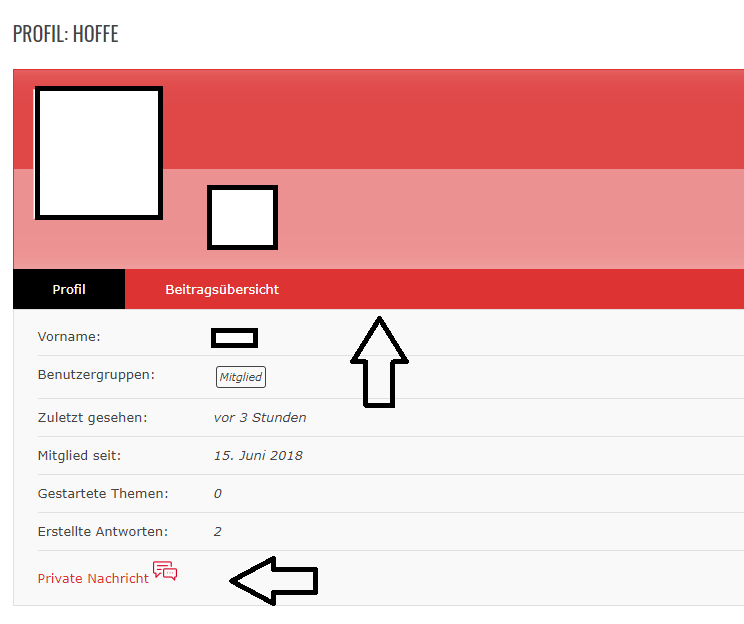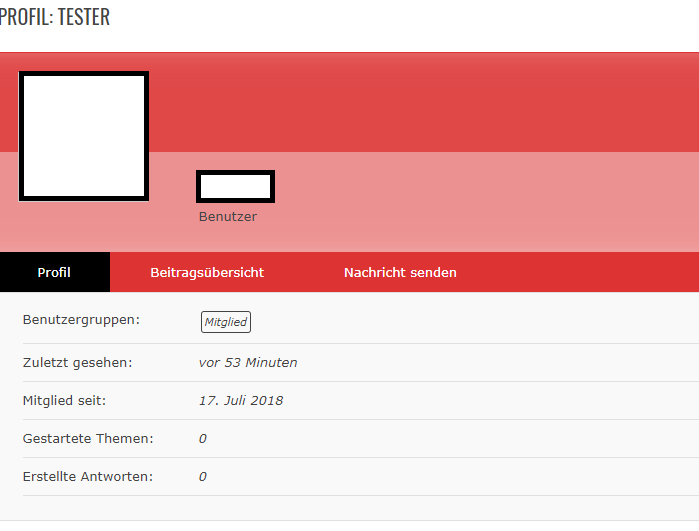Asgaros Forum v1.9.4: Post History & Accent Color
Quote from Asgaros on July 14, 2018, 10:03 pmI am happy to announce version 1.9.4 of the Asgaros Forum plugin for WordPress. This release comes with a new post history-view and an option to change the accent color.
Post History
The new post history-functionality adds a new menu-item to profiles which allows you to access the post history of a user. The post history shows all posts of a user in chronological order – newest posts first.
Accent Color
A new customization option in the appearance-section allows you to modify the so called accent-color. The accent-color is a part of the forum-color which is mainly used to give the overall-styling a more elegant touch. For example it is used as a menu separator and for buttons.
Additional Changes
- Fixed display issues with some themes
- Minor design changes
- Mobile theme improvements in the profile area
- Small performance improvements and code optimizations
Version 1.9.4 of the Asgaros Forum plugin for WordPress will be available on Tuesday via the WordPress Updater!
I am happy to announce version 1.9.4 of the Asgaros Forum plugin for WordPress. This release comes with a new post history-view and an option to change the accent color.
Post History
The new post history-functionality adds a new menu-item to profiles which allows you to access the post history of a user. The post history shows all posts of a user in chronological order – newest posts first.
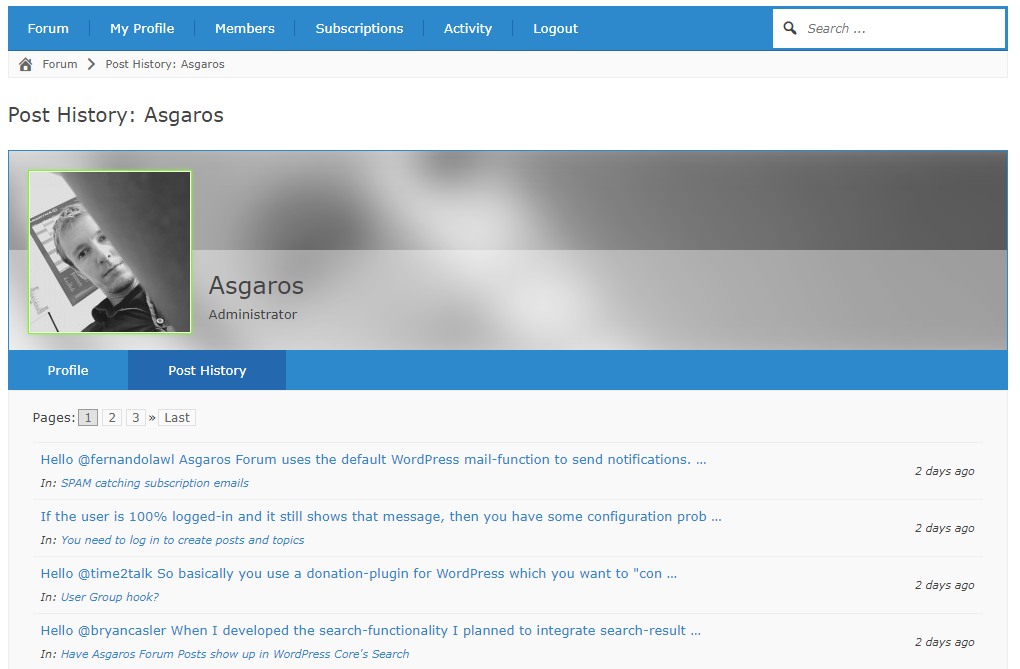
Accent Color
A new customization option in the appearance-section allows you to modify the so called accent-color. The accent-color is a part of the forum-color which is mainly used to give the overall-styling a more elegant touch. For example it is used as a menu separator and for buttons.
Additional Changes
- Fixed display issues with some themes
- Minor design changes
- Mobile theme improvements in the profile area
- Small performance improvements and code optimizations
Version 1.9.4 of the Asgaros Forum plugin for WordPress will be available on Tuesday via the WordPress Updater!
Quote from dimendia on July 17, 2018, 10:00 amSehr cool, lässt sich denn die Überschrift irgendwo übersetzen ?
Also irgend ein deutsches Wort für Post-History ?
oder lässt sich dies sogar irgendwo ausblenden ?
Sehr cool, lässt sich denn die Überschrift irgendwo übersetzen ?
Also irgend ein deutsches Wort für Post-History ?
oder lässt sich dies sogar irgendwo ausblenden ?
Quote from Asgaros on July 17, 2018, 11:11 amDie deutschen Übersetzungen sollten in den nächsten Stunden via dem WordPress-Updater bereitstehen.
Die deutschen Übersetzungen sollten in den nächsten Stunden via dem WordPress-Updater bereitstehen.
Quote from chinacky on July 18, 2018, 6:41 amWhen “Enable SEO-friendly URLs” is off, the history tab does not work.
I apologize if there are places to comment on. I’m sorry.
When “Enable SEO-friendly URLs” is off, the history tab does not work.
I apologize if there are places to comment on. I’m sorry.
Quote from dimendia on July 18, 2018, 10:41 amQuote from Asgaros on July 17, 2018, 11:11 amDie deutschen Übersetzungen sollten in den nächsten Stunden via dem WordPress-Updater bereitstehen.
Die Übersetzung ist nun da 🙂 Super und danke…
wie bekomme ich denn meinen Link (Private Nachrichten) bei dem Du mir hier schon geholfen hast, wie auf dem Bild zu sehen, nach oben neben die Beitragsübersicht ?
Quote from Asgaros on July 17, 2018, 11:11 amDie deutschen Übersetzungen sollten in den nächsten Stunden via dem WordPress-Updater bereitstehen.
Die Übersetzung ist nun da 🙂 Super und danke…
wie bekomme ich denn meinen Link (Private Nachrichten) bei dem Du mir hier schon geholfen hast, wie auf dem Bild zu sehen, nach oben neben die Beitragsübersicht ?
Uploaded files:
Quote from Asgaros on July 18, 2018, 11:45 amHello @chinacky
Thank you for the hint. I will release a new update in the next few minutes which will fix this bug!
@dimendia
Das geht momentan noch gar nicht, da diese Navigation erst seit dem letzten Update existiert. Ich werde mit dem Update, welches ich gleich raushaue, mal einen Hook hinzufügen, mit dem du ein eigenes Element dort hinzufügen kannst. Sobald du Version 1.9.5 installiert hast, kannst du dies mit dem folgenden Code in der functions.php Datei deines Themes hinzufügen:
add_action('asgarosforum_custom_profile_menu', 'my_profile_menu'); function my_profile_menu() { echo '<a target="_blank" href="MY_URL">LINK_NAME</a>'; }
Hello @chinacky
Thank you for the hint. I will release a new update in the next few minutes which will fix this bug!
Das geht momentan noch gar nicht, da diese Navigation erst seit dem letzten Update existiert. Ich werde mit dem Update, welches ich gleich raushaue, mal einen Hook hinzufügen, mit dem du ein eigenes Element dort hinzufügen kannst. Sobald du Version 1.9.5 installiert hast, kannst du dies mit dem folgenden Code in der functions.php Datei deines Themes hinzufügen:
add_action('asgarosforum_custom_profile_menu', 'my_profile_menu');
function my_profile_menu() {
echo '<a target="_blank" href="MY_URL">LINK_NAME</a>';
}
Quote from dimendia on July 18, 2018, 12:22 pmPerfekt danke.. der Link wird richtig angezeigt, aber die User ID wird nicht mit übergeben
add_action('asgarosforum_custom_profile_menu', 'my_profile_menu'); function my_profile_menu() { echo '<a href="https://www.meineDOMAIN.de/nachrichten/?fepaction=newmessage&fep_to='.$author_id.'" title="'.__('Private Nachricht','rcl-asgaros').'">Nachricht senden</a>'; }
Perfekt danke.. der Link wird richtig angezeigt, aber die User ID wird nicht mit übergeben
add_action('asgarosforum_custom_profile_menu', 'my_profile_menu');
function my_profile_menu() {
echo '<a href="https://www.meineDOMAIN.de/nachrichten/?fepaction=newmessage&fep_to='.$author_id.'" title="'.__('Private Nachricht','rcl-asgaros').'">Nachricht senden</a>';
}
Uploaded files:
Quote from Asgaros on July 18, 2018, 2:42 pm@dimendia
An die ID kommst du mit dem folgenden Code:
global $asgarosforum; $user_id = $asgarosforum->current_element;
An die ID kommst du mit dem folgenden Code:
global $asgarosforum; $user_id = $asgarosforum->current_element;