Asgaros Forum v1.7.0: Reactions, Reporting & Customization
Quote from Asgaros on January 14, 2018, 7:20 pmI am very happy to announce version 1.7.0 of the Asgaros Forum plugin for WordPress. This release is one of the biggest updates since I have started to work on this project. It comes with new features, improvements and bugfixes while keeping the focus on simplicity and stability.
Reactions
The new reactions-feature allows logged-in users to give feedback to a post they like or dislike. This optional feature which is enabled by default adds two new buttons to the lower-left area of a post to interact with it while displaying the number of already existing reactions.
Reporting
Your community is growing fast and its hard for you to keep an eye on all new posts and topics? The new reporting-functionality allows logged-in users to report disrespectful content so you can get rid of it as fast as possible. This optional feature is enabled by default, adds a new reporting-button to the lower-right area of posts, comes with its own administration-view and an optional mail-notification to keep the moderation-process simple.
More Appearance Settings
All appearance settings are now available in its own appearance-area. New options were added as well which allow you to change the font and font-size which is used in your forum.
Search Widget
A new search-widget is now available which can be placed on your website wherever you want.
But thats not all!
Take a look at the list of additional improvements and bugfixes:
- There is a new option to limit file uploads to moderators
- An “Edit profile”-link has been added to the profile
- It is now possible to toggle truncated quotes with a click
- Added new asgarosforum_prepare_{current_view} hooks
- Added an asgarosforum_filter_get_sticky_topics_order filter
- The “Mark all read”-function was not working when using category-parameters in the shortcode
- Visited topics were not marked as read in certain cases
- Wrong author names were displayed for automatically created topics of scheduled blog posts
- Fixed wrong titles when using certain SEO plugins
- Fixed broken search-functionality when using certain special characters
- Some strings could not get translated
- Fixed display issues with some themes
- Apply additional validation rules before saving options
- Minor design changes in the frontend and backend
- Dozens of under the hood changes, performance improvements and code optimizations
Version 1.7.0 of the Asgaros Forum plugin for WordPress will be available in the next 24 hours via the WordPress Updater!
I am very happy to announce version 1.7.0 of the Asgaros Forum plugin for WordPress. This release is one of the biggest updates since I have started to work on this project. It comes with new features, improvements and bugfixes while keeping the focus on simplicity and stability.
Reactions
The new reactions-feature allows logged-in users to give feedback to a post they like or dislike. This optional feature which is enabled by default adds two new buttons to the lower-left area of a post to interact with it while displaying the number of already existing reactions.
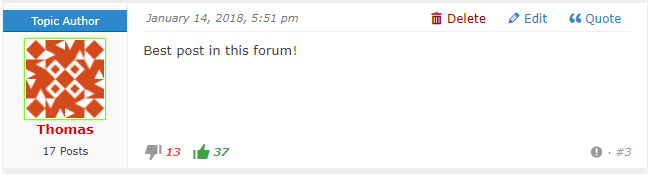
Reporting
Your community is growing fast and its hard for you to keep an eye on all new posts and topics? The new reporting-functionality allows logged-in users to report disrespectful content so you can get rid of it as fast as possible. This optional feature is enabled by default, adds a new reporting-button to the lower-right area of posts, comes with its own administration-view and an optional mail-notification to keep the moderation-process simple.
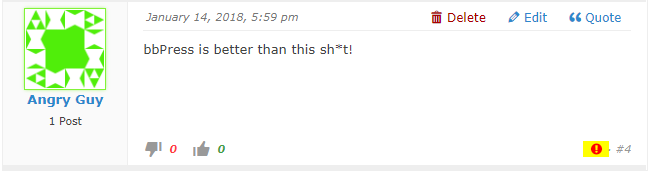

More Appearance Settings
All appearance settings are now available in its own appearance-area. New options were added as well which allow you to change the font and font-size which is used in your forum.
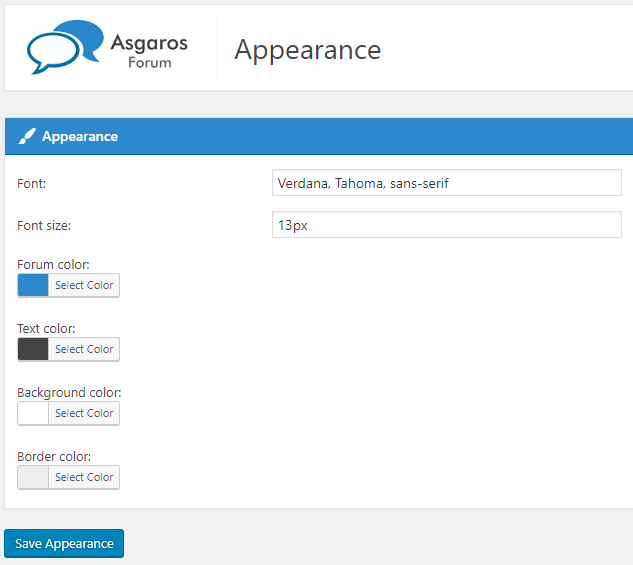
Search Widget
A new search-widget is now available which can be placed on your website wherever you want.
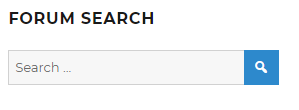
But thats not all!
Take a look at the list of additional improvements and bugfixes:
- There is a new option to limit file uploads to moderators
- An “Edit profile”-link has been added to the profile
- It is now possible to toggle truncated quotes with a click
- Added new asgarosforum_prepare_{current_view} hooks
- Added an asgarosforum_filter_get_sticky_topics_order filter
- The “Mark all read”-function was not working when using category-parameters in the shortcode
- Visited topics were not marked as read in certain cases
- Wrong author names were displayed for automatically created topics of scheduled blog posts
- Fixed wrong titles when using certain SEO plugins
- Fixed broken search-functionality when using certain special characters
- Some strings could not get translated
- Fixed display issues with some themes
- Apply additional validation rules before saving options
- Minor design changes in the frontend and backend
- Dozens of under the hood changes, performance improvements and code optimizations
Version 1.7.0 of the Asgaros Forum plugin for WordPress will be available in the next 24 hours via the WordPress Updater!
Quote from Theo Jager on January 14, 2018, 9:40 pmThat’s really an impressive list of enhancements and fixes. Big Bravo and thanks 🙂
That’s really an impressive list of enhancements and fixes. Big Bravo and thanks 🙂
Quote from natchoice on January 15, 2018, 7:39 pmHuge update thank you for you continued effort and the quality of the same
Huge update thank you for you continued effort and the quality of the same
Quote from Mrfresh on January 16, 2018, 12:02 amThank you very much. Great improvement.
Please attend to my how to place notice on text editor just after subject before the main content. The code u gave me did not work.
Thank you very much. Great improvement.
Please attend to my how to place notice on text editor just after subject before the main content. The code u gave me did not work.
Quote from Asgaros on January 16, 2018, 12:10 amQuote from Mrfresh on January 16, 2018, 12:02 amThank you very much. Great improvement.
Please attend to my how to place notice on text editor just after subject before the main content. The code u gave me did not work.
Hello Mrfresh,
at the moment its only possible via the hooks to add custom output to the top-area of the view – not between the subject and content inputs.
Quote from Mrfresh on January 16, 2018, 12:02 amThank you very much. Great improvement.
Please attend to my how to place notice on text editor just after subject before the main content. The code u gave me did not work.
Hello Mrfresh,
at the moment its only possible via the hooks to add custom output to the top-area of the view – not between the subject and content inputs.
Quote from Mrfresh on January 16, 2018, 7:17 pmQuote from Asgaros on January 16, 2018, 12:10 amQuote from Mrfresh on January 16, 2018, 12:02 amThank you very much. Great improvement.
Please attend to my how to place notice on text editor just after subject before the main content. The code u gave me did not work.
Hello Mrfresh,
at the moment its only possible via the hooks to add custom output to the top-area of the view – not between the subject and content inputs.
please how do i use the hook and how can i get the hook
Quote from Asgaros on January 16, 2018, 12:10 amQuote from Mrfresh on January 16, 2018, 12:02 amThank you very much. Great improvement.
Please attend to my how to place notice on text editor just after subject before the main content. The code u gave me did not work.
Hello Mrfresh,
at the moment its only possible via the hooks to add custom output to the top-area of the view – not between the subject and content inputs.
please how do i use the hook and how can i get the hook
Quote from Asgaros on January 16, 2018, 8:18 pmI already gave you an example in your previous topic. You can try to replace the hook-name with something like this:
- asgarosforum_topic_custom_content_top
- asgarosforum_forum_custom_content_top
It is not possible yet to show content at the location you described.
I already gave you an example in your previous topic. You can try to replace the hook-name with something like this:
- asgarosforum_topic_custom_content_top
- asgarosforum_forum_custom_content_top
It is not possible yet to show content at the location you described.
Quote from UnscriptedIncome.com on January 30, 2018, 5:27 amAwesome and super easy forum builder… Liking the NEW improvements! Keep them coming!
How about tagging members?
Awesome and super easy forum builder… Liking the NEW improvements! Keep them coming!
How about tagging members?
