Asgaros Forum v1.6.4: Truncated Quotes & Blog Post Topics
Quote from Asgaros on November 30, 2017, 5:48 pmVersion 1.6.4 of the Asgaros Forum plugin for WordPress is a maintenance release which comes with a couple of enhancements.
Truncated Quotes
Were you ever annoyed of reading posts which contain a lot of long quotes? Good news: They will now get truncated which makes it more easier for your users to concentrate on the discussion.
Create topics for new blog-posts
A new option has been added to your general Asgaros Forum settings which allows you to automatically create a topic for every new blog post which is getting published. In the settings you can define in which forum the new topics should get created.
Other Changes
- Fixed broken subscriptions/profile-view when using the forum-shortcode with the category-parameter
- Minor design changes
- Renamed asgarosforum_after_add_thread_submit hook into asgarosforum_after_add_topic_submit
- Performance improvements and code optimizations
Version 1.6.4 of Asgaros Forum will be available in the next 24 hours via the WordPress Updater!
Version 1.6.4 of the Asgaros Forum plugin for WordPress is a maintenance release which comes with a couple of enhancements.
Truncated Quotes
Were you ever annoyed of reading posts which contain a lot of long quotes? Good news: They will now get truncated which makes it more easier for your users to concentrate on the discussion.
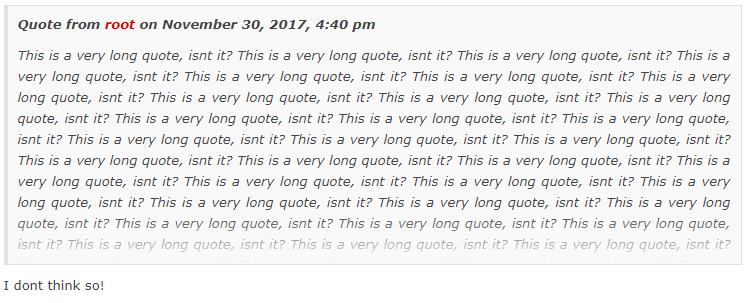
Create topics for new blog-posts
A new option has been added to your general Asgaros Forum settings which allows you to automatically create a topic for every new blog post which is getting published. In the settings you can define in which forum the new topics should get created.
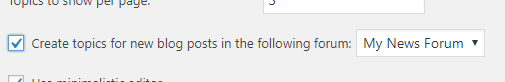
Other Changes
- Fixed broken subscriptions/profile-view when using the forum-shortcode with the category-parameter
- Minor design changes
- Renamed asgarosforum_after_add_thread_submit hook into asgarosforum_after_add_topic_submit
- Performance improvements and code optimizations
Version 1.6.4 of Asgaros Forum will be available in the next 24 hours via the WordPress Updater!
Quote from natchoice on December 1, 2017, 10:12 pmIs there any way to add a meta box with checkbox to choose which posts create topics. It would be good to be able to choose which posts create topics
Is there any way to add a meta box with checkbox to choose which posts create topics. It would be good to be able to choose which posts create topics
Quote from Asgaros on December 2, 2017, 10:06 amNot yet. If you want to prevent the creation of a new topic for a new blog post you have to disable the functionality before you publish it and activate it again after.
Not yet. If you want to prevent the creation of a new topic for a new blog post you have to disable the functionality before you publish it and activate it again after.
Quote from natchoice on December 3, 2017, 4:32 pmQuote from Asgaros on December 2, 2017, 10:06 amNot yet. If you want to prevent the creation of a new topic for a new blog post you have to disable the functionality before you publish it and activate it again after.
Does not yet mean that you may add this feature in the future
Quote from Asgaros on December 2, 2017, 10:06 amNot yet. If you want to prevent the creation of a new topic for a new blog post you have to disable the functionality before you publish it and activate it again after.
Does not yet mean that you may add this feature in the future
Quote from Asgaros on December 3, 2017, 5:20 pmYes, when I can find some time I will check if I can find a nice way to implement this.
Yes, when I can find some time I will check if I can find a nice way to implement this.
Quote from ruewa on December 19, 2017, 9:40 amQuote from Asgaros on November 30, 2017, 5:48 pmTruncated Quotes
Were you ever annoyed of reading posts which contain a lot of long quotes? Good news: They will not get truncated which makes it more easier for your users to concentrate on the discussion.
Sorry, Thomas, I guess you meant “they will now get truncated…”? My quotes are truncated now, with no possibility to expand. This might be useful sometimes, so it’s good to have, but sometimes it may be counterproductive. Is there a way to disable this feature?
Ruediger
Quote from Asgaros on November 30, 2017, 5:48 pmTruncated Quotes
Were you ever annoyed of reading posts which contain a lot of long quotes? Good news: They will not get truncated which makes it more easier for your users to concentrate on the discussion.
Sorry, Thomas, I guess you meant “they will now get truncated…”? My quotes are truncated now, with no possibility to expand. This might be useful sometimes, so it’s good to have, but sometimes it may be counterproductive. Is there a way to disable this feature?
Ruediger
Quote from Asgaros on December 19, 2017, 10:37 amHello Ruediger,
yes you were right with the spelling mistake, they are truncated now. I will try to add a possibility to show the full quote after a click.
Hello Ruediger,
yes you were right with the spelling mistake, they are truncated now. I will try to add a possibility to show the full quote after a click.
Quote from Asgaros on December 19, 2017, 1:38 pmHello again,
I just added a toggle-functionality to the dev-version:
https://github.com/Asgaros/asgaros-forum/commit/c619d95eee87acf24efa6084e067237b1d4a7824
This will be included in the upcoming update.
Hello again,
I just added a toggle-functionality to the dev-version:
https://github.com/Asgaros/asgaros-forum/commit/c619d95eee87acf24efa6084e067237b1d4a7824
This will be included in the upcoming update.
Quote from ruewa on December 19, 2017, 3:42 pmHi Thomas,
I just tested the changes – it works like a charm, thank you very much!
The cursor changes on hovering, though marking text remains possible – so that’s okay. The changed cursor might work as a kind of discreet “explainer” to the user, who has to find out how to expand the quote. Anyway – a tiny additional nice-to-have request would be an option for setting the default starting behavior to truncated or expanded.
Anyway: The truncated quote looks great!
Hi Thomas,
I just tested the changes – it works like a charm, thank you very much!
The cursor changes on hovering, though marking text remains possible – so that’s okay. The changed cursor might work as a kind of discreet “explainer” to the user, who has to find out how to expand the quote. Anyway – a tiny additional nice-to-have request would be an option for setting the default starting behavior to truncated or expanded.
Anyway: The truncated quote looks great!
