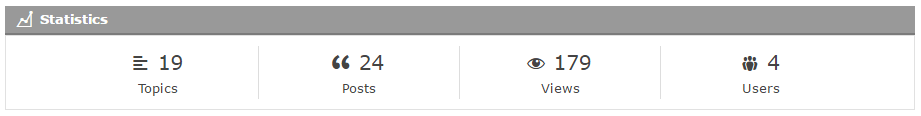Quote from
Asgaros on December 28, 2016, 5:01 pm
The brand new version 1.3.2 of the Asgaros Forum plugin for WordPress comes with a brand new statistics functionality. It shows you and your users some interesting numbers about your community:
- Number of topics
- Number of posts
- Number of views
- Number of users
You can find the statistics at the bottom area of your forums overview.
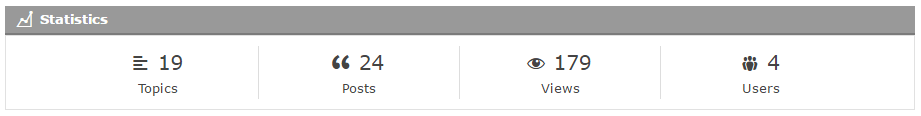
This functionality is enabled by default and configurable. If you dont need it, just disable it in the administration area.
Developers can add custom content to the statistics-area via two new available hooks:
- asgarosforum_statistics_custom_element: Allows you to add a new element to the statistics area.
- asgarosforum_statistics_custom_content_bottom: Allows you to add custom content to the bottom of the statistics area.
In addition to the new statistics functionality we made some improvements to ensure a better compatibility with various WordPress themes and color customizations.
The brand new version 1.3.2 of the Asgaros Forum plugin for WordPress comes with a brand new statistics functionality. It shows you and your users some interesting numbers about your community:
- Number of topics
- Number of posts
- Number of views
- Number of users
You can find the statistics at the bottom area of your forums overview.
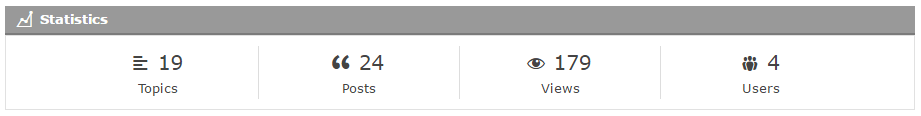
This functionality is enabled by default and configurable. If you dont need it, just disable it in the administration area.
Developers can add custom content to the statistics-area via two new available hooks:
- asgarosforum_statistics_custom_element: Allows you to add a new element to the statistics area.
- asgarosforum_statistics_custom_content_bottom: Allows you to add custom content to the bottom of the statistics area.
In addition to the new statistics functionality we made some improvements to ensure a better compatibility with various WordPress themes and color customizations.