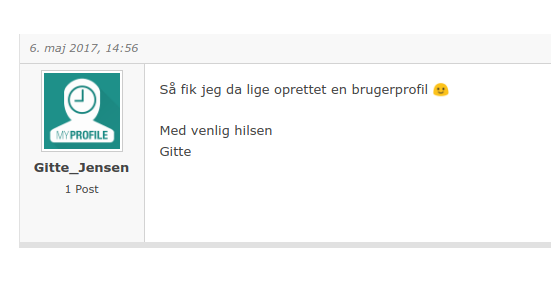Add links to your profile
Quote from Yworld on February 27, 2017, 8:46 amTo do this you just have to add this code to your themes functions.php file:
add_action('asgarosforum_after_post_author', 'my_function_asgaros_cabinet', 10, 1); function my_function_asgaros_cabinet($author_id) { echo '......'; }Example of for the plugin WP-RECALL(not full excerpt):
add_action('asgarosforum_after_post_author', 'my_function_asgaros_cabinet', 30, 1); function my_function_asgaros_cabinet($author_id) { echo '<a href="'.get_author_posts_url($author_id).'" title="'.__('Profile','rcl-asgaros').'"><i style="color:'.$rcl_options['color_font_icon'].';" class="fa fa-user"></i></a> <a href="'.rcl_format_url(get_author_posts_url($author_id),'chat').'" title="'.__('Private message','rcl-asgaros').'"><i style="color:'.$rcl_options['color_font_icon'].';" class="fa fa-comment"></i></a> <a href="'.rcl_format_url(get_author_posts_url($author_id),'recall').'" title="'.__('Reviews','rcl-asgaros').'"><i style="color:'.$rcl_options['color_font_icon'].';" class="'.$rcl_options['icon_enable_recall'].'"></i></a> <a href="'.rcl_format_url(get_author_posts_url($author_id),'groups').'" title="'.__('Groups','rcl-asgaros').'"><i style="color:'.$rcl_options['color_font_icon'].';" class="'.$rcl_options['icon_enable_groups'].'"></i></a> <a href="'.rcl_format_url(get_author_posts_url($author_id),'publics').'" title="'.__('Publications','rcl-asgaros').'"><i style="color:'.$rcl_options['color_font_icon'].';" class="'.$rcl_options['icon_enable_publics'].'"></i></a></span>'; }
Good luck 🙂
To do this you just have to add this code to your themes functions.php file:
add_action('asgarosforum_after_post_author', 'my_function_asgaros_cabinet', 10, 1);
function my_function_asgaros_cabinet($author_id) {
echo '......';
}
Example of for the plugin WP-RECALL(not full excerpt):
add_action('asgarosforum_after_post_author', 'my_function_asgaros_cabinet', 30, 1);
function my_function_asgaros_cabinet($author_id) {
echo '<a href="'.get_author_posts_url($author_id).'" title="'.__('Profile','rcl-asgaros').'"><i style="color:'.$rcl_options['color_font_icon'].';" class="fa fa-user"></i></a>
<a href="'.rcl_format_url(get_author_posts_url($author_id),'chat').'" title="'.__('Private message','rcl-asgaros').'"><i style="color:'.$rcl_options['color_font_icon'].';" class="fa fa-comment"></i></a>
<a href="'.rcl_format_url(get_author_posts_url($author_id),'recall').'" title="'.__('Reviews','rcl-asgaros').'"><i style="color:'.$rcl_options['color_font_icon'].';" class="'.$rcl_options['icon_enable_recall'].'"></i></a>
<a href="'.rcl_format_url(get_author_posts_url($author_id),'groups').'" title="'.__('Groups','rcl-asgaros').'"><i style="color:'.$rcl_options['color_font_icon'].';" class="'.$rcl_options['icon_enable_groups'].'"></i></a>
<a href="'.rcl_format_url(get_author_posts_url($author_id),'publics').'" title="'.__('Publications','rcl-asgaros').'"><i style="color:'.$rcl_options['color_font_icon'].';" class="'.$rcl_options['icon_enable_publics'].'"></i></a></span>';
}

Good luck 🙂
Quote from hardpeter on March 3, 2017, 4:43 amHi,
What about adding a link to user name/avatar to go to that persons profile?
thanks,
Pete
Hi,
What about adding a link to user name/avatar to go to that persons profile?
thanks,
Pete
Quote from Yworld on March 3, 2017, 6:45 amHi hardpeter,
Link on behalf of the:
function my_filtered_post_username($username, $userID) { return '<a href="MY_CUSTOM_LINK">'.$username.'</a>'; } add_filter('asgarosforum_filter_post_username', 'my_filtered_post_username', 10, 2);
Hi hardpeter,
Link on behalf of the:
function my_filtered_post_username($username, $userID) {
return '<a href="MY_CUSTOM_LINK">'.$username.'</a>';
}
add_filter('asgarosforum_filter_post_username', 'my_filtered_post_username', 10, 2);
Quote from hillbillybonez on March 4, 2017, 1:22 amI like this, wish I could add it to mine.
I like this, wish I could add it to mine.
Quote from IAF on May 6, 2017, 4:13 pmHello
First, thank you for this great plugin :- )
Is it possible to link a user picture or username to a users personel profilepage (created by the plugin “Ultimate Member”), when they have written a post in the forum?For excample.: My personel memberprofile is found on http://rejser.ivanfraer.dk/user/ivan-fraer/
Hello
First, thank you for this great plugin :- )
Is it possible to link a user picture or username to a users personel profilepage (created by the plugin “Ultimate Member”), when they have written a post in the forum?
For excample.: My personel memberprofile is found on http://rejser.ivanfraer.dk/user/ivan-fraer/
Uploaded files:Quote from DivineMystics on May 9, 2017, 1:39 pmHow can this be done for Buddypress profiles? Would love to see something like this in the next release.
How can this be done for Buddypress profiles? Would love to see something like this in the next release.
Quote from Asgaros on May 11, 2017, 1:51 pmHello everyone,
you can use the asgarosforum_filter_post_username filter to build a link around usernames.
Hello everyone,
you can use the asgarosforum_filter_post_username filter to build a link around usernames.
Quote from aesmartin on August 30, 2017, 7:28 pmok so im a little lost. I want to be able to have users add a profile pic (at least). I was using buddy press but it was acting really jacked up on my site. I guess the plugin didn’t work together. what code is needed so I can have my users upload a profile photo. I read the other responses. just not sure where to begin.
ok so im a little lost. I want to be able to have users add a profile pic (at least). I was using buddy press but it was acting really jacked up on my site. I guess the plugin didn’t work together. what code is needed so I can have my users upload a profile photo. I read the other responses. just not sure where to begin.
Quote from Asgaros on August 31, 2017, 9:23 pmHello aesmartin,
I can recommend you the following plugin:
https://de.wordpress.org/plugins/simple-local-avatars/
Hello aesmartin,
I can recommend you the following plugin: